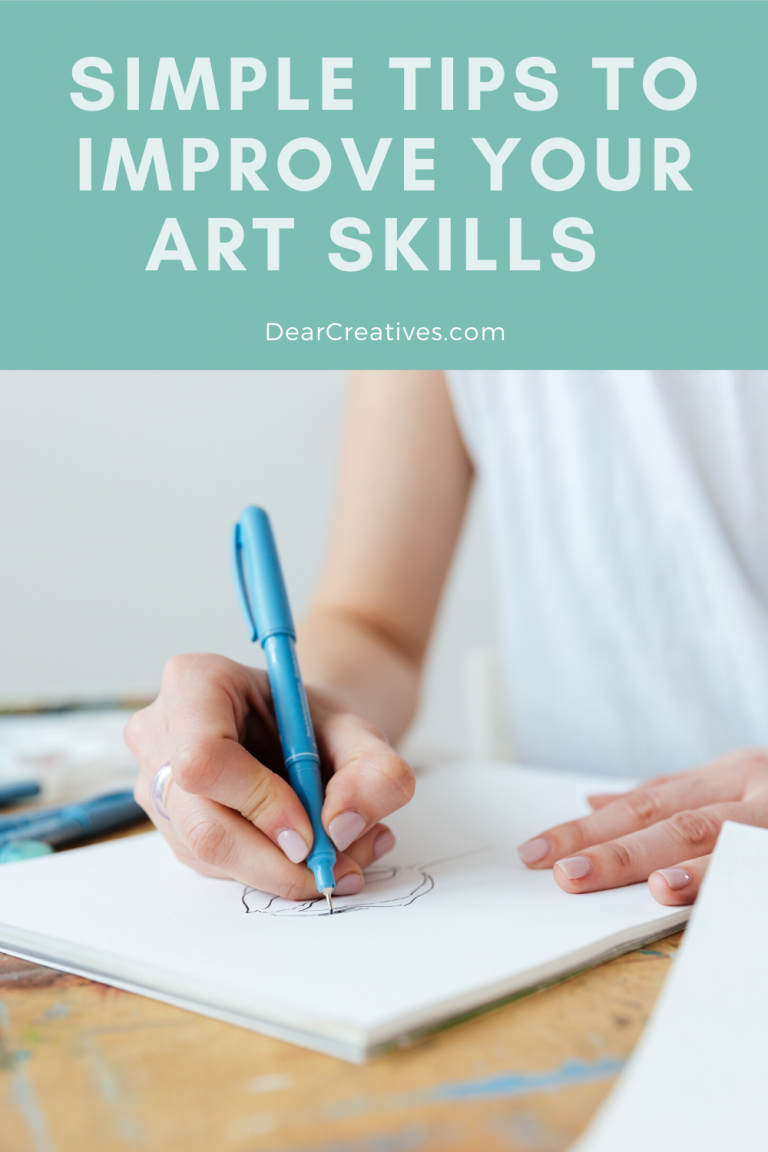DIY Spray Bottle Labels – Cricut Craft
Get ready to DIY Spray Bottle Labels and Spray Bottle Labels. Hey, all I have another Cricut Crafts project for you today! Since I have been cleaning with natural cleaners I decided to label new spray bottles for my cleaning supplies.
I have lots of pets. They replaced my (lots of) kids that grew up and flew the nest! Well, not really. The pets just live with me since the kids don’t live with me anymore. But, they do visit with the grandkids. There is always a lot of cleaning to be done daily. Whether you have kids, pets, or not, and are just cleaning in general. Do you ever feel like it’s never-ending? lol
DIY Spray Bottle Labels

Affiliate links may be included in the post. By clicking the links for qualifying purchases we earn a small commission. This is at no additional cost to you.
One of the ways I love being green and helping the planet is by using natural cleaning products. I typically buy concentrate as it is more economical in the long run. Then I grabbed these spray bottles and labeled them for my cleaners.
Find the links to my SVG (label) files below, in case you want to use them. I tried to put them all on one project and I found it didn’t print the way I wanted. I remade them into single SVG files.

Supplies
- Spray Bottles – 4-Pack 16-ounce Spray Bottles in Amber
- White Smart Vinyl for Cricut Joy (or) White Vinyl for Cricut (You can use the removable or permanent vinyl for this but, like the removable, because you can reposition it if you make a mistake.)
- Transfer Tape
- Cricut Joy (or) other Cricut Die-Cutting Machines like the Cricut Maker
- (A must-have for any Cricut crafts) Cricut Tool Set
- Cricut Machine Mat (if not using Smart Vinyl)
- The design files listed below. Grab them for free!
If you don’t own any Cricut Machines yet they are on sale right now!
- Now through May 4th get the Cricut Joy on sale! This is the best price I’ve ever seen! $149.99
- Now through May 4th the Cricut Maker on sale! $329.99 This is a great price too!

- I like using Mrs. Meyers Multi-Surface Concentrate.
- For cleaning the wood floors, I love using Bona Floor Cleaner it’s safe for people, pets, and the planet. You might like the floor mop with a microfiber pad (washable pad) too.
- For cleaning the bathroom (and kitchen) daily my favorite product is Mrs. Meyers Clean Day Multi-Surface Concentrate.
Spray Bottle Labels – Free SVG files
You can find these four free SVG files I made in Cricut Design Space and use them for making your spray bottle labels. If you don’t have a Design Space account it’s free to sign up and use! If you do, just sign in and make the Cricut project for yourself! And if you need to change the size of the words/fonts you can. Or measure your bottle size and design some Cricut labels yourself.
SVG Files – Bottle Labels
- Mrs. Meyers Multi Purpose Cleaner (labels)
- Natural Cleaner (labels)
- Floor Cleaner (labels)
- Cleaner (labels)
They will fit perfectly on any standard spray bottle. You can use a ruler or sewing measuring tape to double-check the size and fit. Adjust the file as needed for your labeling project, just save it with a different name.
How To Make Vinyl Labels

- Sign in to Cricut Design Space (free with email sign up).
- Use the links to the premade bottle labels.
- If needed: Adjust them as needed to fit different size bottles.
- Turn on your Cricut Die-Cutting Machine.
- Follow the prompts to make the labels.
- Note: If you are using the Cricut Joy and the Cricut Joy Smart Vinyl you will not need to place it onto a cutting mat.
Alternatively you can design your own with different fonts.

If this is your first time making vinyl labels you will find these tips and steps helpful! If you need a video tutorial scroll to the end of the post.
Step By Step How To Make Vinyl Labels
- Make your design fit the bottle. Use a ruler or sewing tape measure.
- Turn on your machine.
- Clean your bottle with alcohol and a cotton ball to get any lint or dirt off the bottles where you are placing the labels. Make sure the bottles are clean and dry before adding the vinyl.
- Go to Cricut Design Space, sign in or sign up and open the program with the pre-made design. Or to make your design.
- Once you are happy with the design. Follow the prompts for cutting.
- If you are not using Smart Vinyl (and the Cricut Joy) Add your vinyl to the mat.
- Insert/load the Smart Vinyl or vinyl on the mat into the machine.
- Press make it/cut.
- When the Cricut is finished cutting the design (and fully stopped.). Press the key to unload the Smart Vinyl or Mat with Vinyl.
- Now, weed the design. This is the process of removing the vinyl, not in the design.
- Separate the transfer tape from its sheet.
- Place the transfer tape over the design and burnish it, rubbing over the cut-out, weeded vinyl.
- Next, with transfer tape place it onto your clean bottle. Do this slowly and carefully to ensure proper placement and fewer wrinkles…
- Burnish the vinyl well. Removing any bubbles or wrinkles.
- Carefully peel away the transfer tape and you are done! If lettering lifts up place the transfer tape back down and burnish/rub the design again. Then try peeling it away from the vinyl font again.
- Fill your spray bottle or bottle with your favorite cleaner and it’s ready to use.
- Be sure to store the filled cleaning bottles properly. Out of the reach of small children.
Tips for designing your own bottle labels
- Group and Weld the design.
- To make adjustments ungroup. Then regroup design.
- Preview the design before making the design.
- Make needed adjustments to the design.
- Preview the design again.
- When you are happy with the design make it!
- See the two videos at the end of the post for a closer look at how to make labels with vinyl.
Cricut Sale!
- Now through May 4th grab 30% off machine tools!
- Now through May 4th get the Cricut Joy on sale! This is the best price I’ve ever seen! $149.99
- Now through May 4th the Cricut Maker on sale! $329.99 This is a great price too!
- New here? Be sure to Subscribe.
- Pin it for Later
- Follow us on Pinterest
- Shop our favorites on Amazon

Looking for more Cricut Projects to make?
- DIY Pantry Labels – See step by step how to place labels on containers (or bottles). You will like this post too!
- Free Projects In Design Space
- How To Make A Bunny Banner With A Cricut
- Fall Pumpkin Banner
- Burlap Utensil Holders and Name Tags DIY With Cricut + SVG FILES
- DIY Iron-On T-Shirts and Onesies Like A Pro
- Crafts
- Back to School Crafts (DIY mini journal)
I found these video tutorials helpful when first starting to design vinyl labels. Enjoy making vinyl labels! Be sure to tag us on social media with the projects you make! @DearCreatives on Twitter and Instagram. Or share it with us on our Facebook Fan Page.
DIY Spray Bottle Labels – Videos
Pin it for later if not making this craft project today!