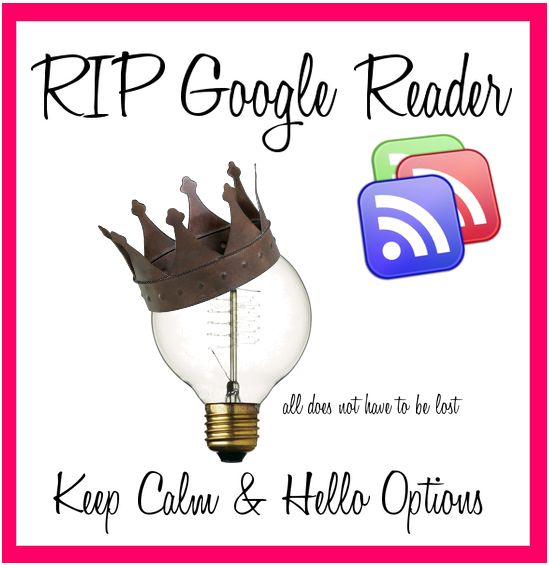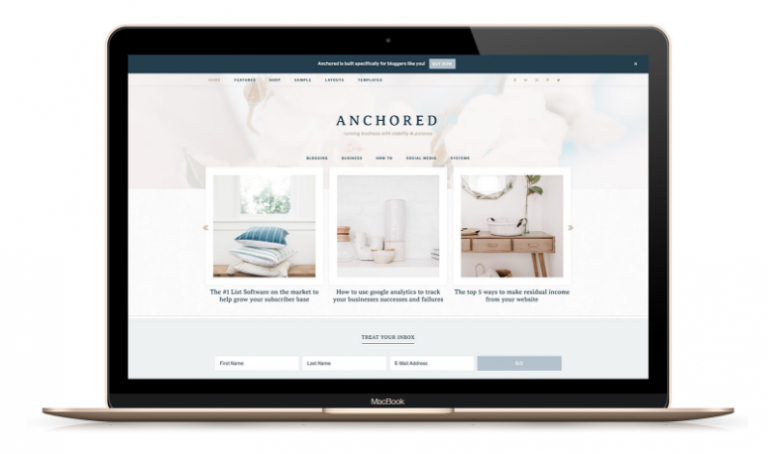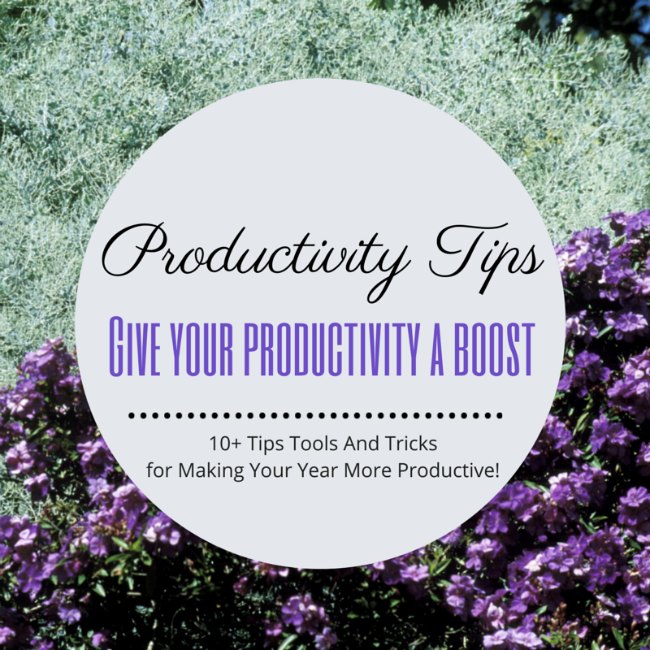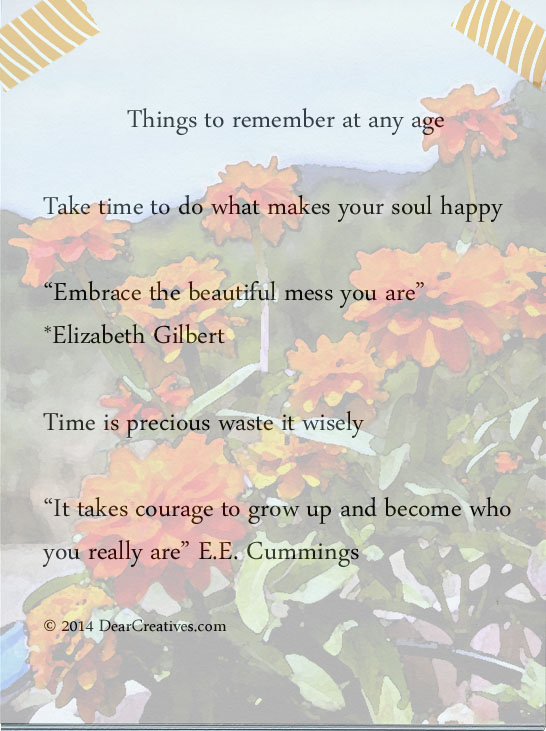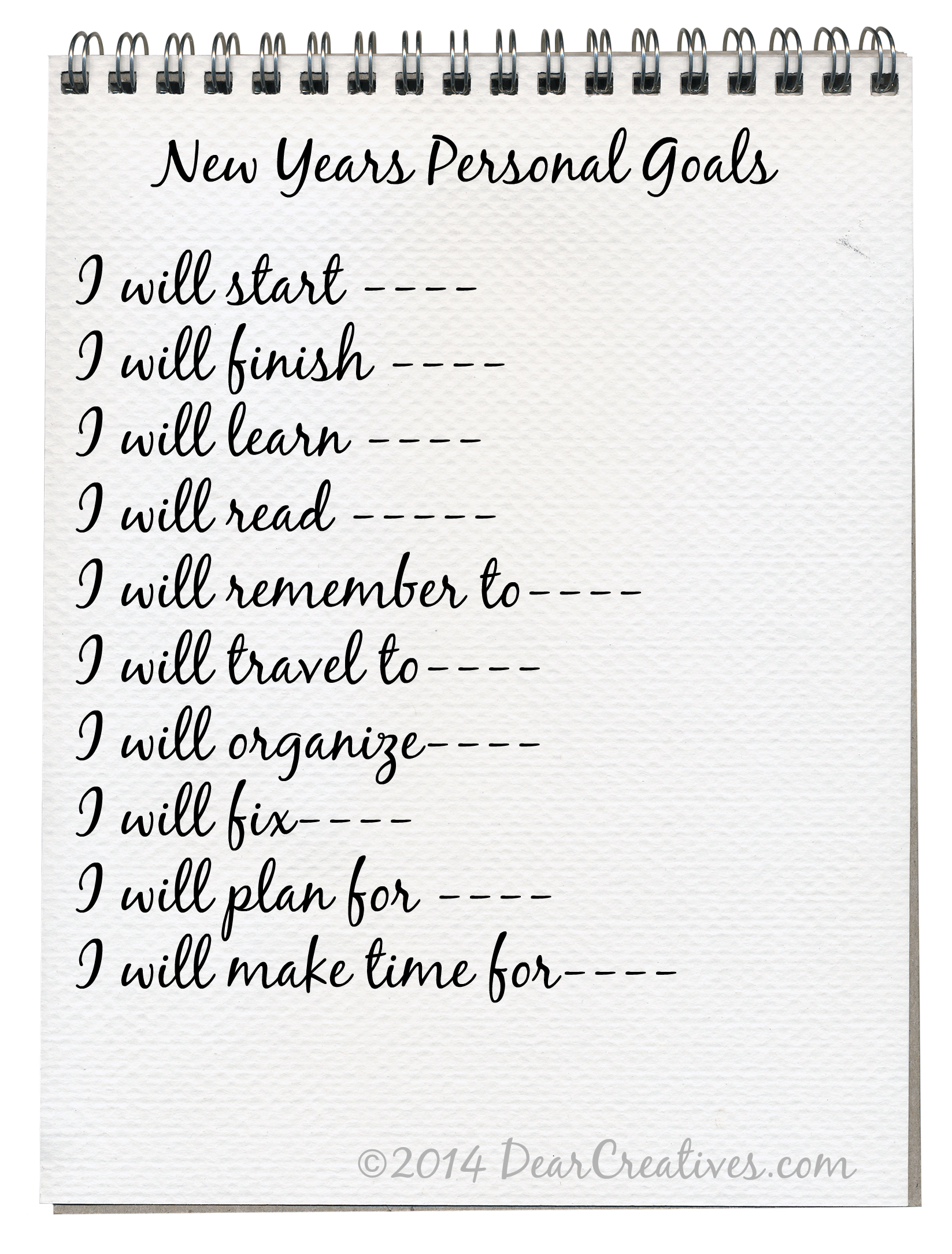Changes! Good Bye #GoogleReader Hello #Options
Dear Creatives, Ah, cha cha cha changes! Google Reader shutting down July 1st, this post was announced almost a week ago. I have come across some great posts of where & how you can import or salvage your favorite blogs saved on Google Reader & I will share those links with you, along with some informative articles on the subject.
Why is it important? Well, you don’t want to miss your favorite content you have bookmarked to read through a syndicated feeder. It is a convince for many who read blogs daily to be able to scroll through your favorites without having to visit daily if you don’t have time.
Various feed readers have plus & minus points: But a good feed reader will allow you to categorize your content, have an easy to read format, save & sometimes share articles across devices ( such as Twitter, Facebook, Google+, Pinterest…) sync your phone, tablets & computer, along with other options. It is a preferred method of reading when you read lots of content! (Feedly is just one of many)

Feedly.com has a one click transfer option!
- Go toFeedly.com
- Connect Google Reader
- Allow Access
- (if you use multiple emails be sure to repeat process)
I know many of you read my site on Google Reader so it is important that you update your feeds to an alternative reader such as Feedly. Hopefully by sharing these links this will help you make the transition & the posts that have some how to’s for importing to sites like Bloglovin, Feedly & various others choices.
DearCreatives on Bloglovin – Sign up here
The good news is I have alternate ways to follow right here on the site or you can go to the subscribe button & pick another feed reader from the subscribe button. Easy peasy! But, if you want to send all your feeds to one spot without editing them read some of the listed posts by others who have done a great job explaining. You can read through the round up of links to pick what will help you the most. Just be sure to do this prior to July 1st, 2013! You don’t want to forget & miss your favorite blogs. I know I don’t want to miss my favorites & yours!
& PS. don’t forget you can always like my Facebook page to see my content as I syndicate it to there! Be sure to say hi so I can follow you back or subscribe via email or other options right on the side bar!
This just may be the easiest! & according to this article from Fox News Tech News Daily the best Fox News Best Google Reader Replacement
Articles:
Google article: Powering Down Google Reader & Changes plus new Google+ features
Top 9 feed readers for windows & news aggregators
Resources:
Google TakeOut ( grabbing your feed in a xml file to download & save to import to another feeder) screen shots & how to tutorial via Simply Amusing Designs
Google Settings (import info. & Import/Export) from here you can even edit what you are reading & categorize ( put into folders) prior to exporting
Transitioning from Google to Feedly (how to)
How to import blogs you love to Bloglovin with screen shots & how to via Sew Much Crafting
Don’t know what to pick & differences? I came across this breakdown of 53 Alternate Rss Feed Readers!
Hope this helps you get started so you don’t lose your favorite content for reading!
What do you think will be your feed reader of choice? Do you use more than one?