Halloween Photo Editing
It’s that time of year again – Halloween! In celebration of all things spooky, I edited a photo in several different ways. Using a free online photo editing service. Make the scariest, the cutest, or the funniest vampire or zombie using their Halloween photo editing tools. I decided to create a couple of edited photos for Halloween just to give you an idea of what you can do. I started with this photograph and then used the free online software to make this image pop for Halloween!
This post was from a previous Halloween content ages ago but, you can still use the online editing software. I’ve moved on to using Canva Pro. You can try it out for free! You can use it online and as a photo editing app on your cell phone.
It’s super easy to use. Just upload your image. This is my lovely daughter Jenni. Resize and edit, then use some of the Halloween features like:
- Vampires
- Demons
- Witches
- Day of the Dead
- Trick or Treat
Photo Editing To Make a photo look spooky.
I decided to create a couple of Vampire images from the photo.

Then to create a mood I added blue tint and lighting effects.
The Zombie effect. Tip: I save my photos as I go along. Then if I want to change them I then keep editing. Use save or download options saving with a new name for the photos.
What photo editing software do you like to use?
- New here? Be sure to Subscribe.
- Pin it for Later
- Follow us on Pinterest
- Shop our favorites on Amazon







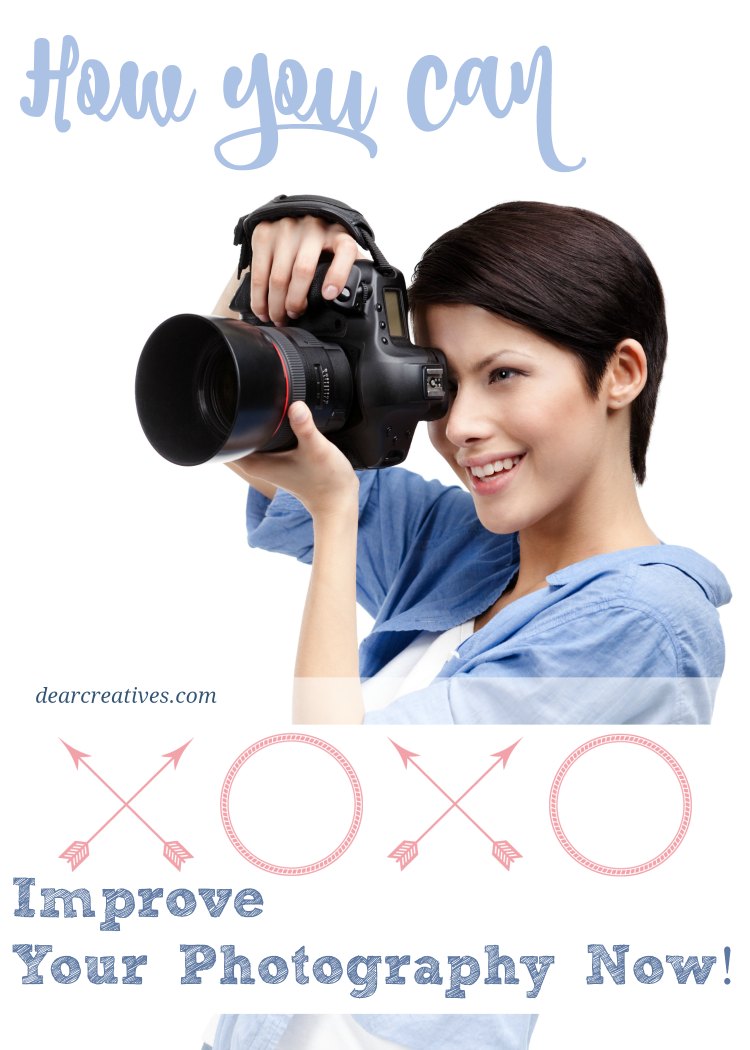
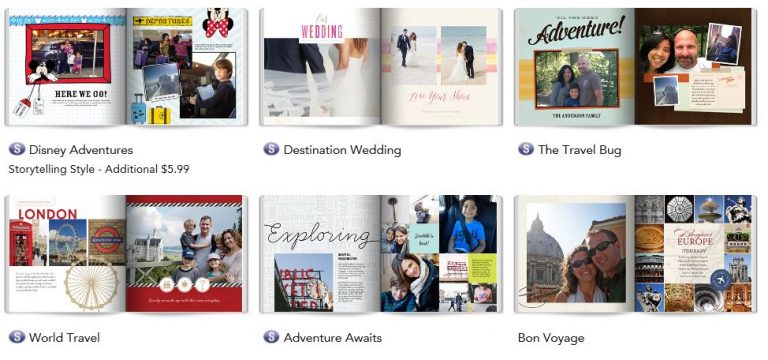

Wow, I l ike how the pics turned out! I’ve heard great things about PicMonkey. I really need to check it out sometime soon.
Thanks Terra, Yes you should but, I can’t guarentee you won’t get addicted to using there editing offerings! Even helpful tools for cropping & simple color adjustments. Thanks for your visit & comment.
giggle, how fun!!!! So happy you shared this at the Thursday Favorite Things blog hop last week. Hope to see you link up again this week! ♥
Your welcome. Happy to visit when I can. Hope this finds you well.