Free Printables Printing Tips And Epson Printer Review
Ready for a few more free printables?? An update of what we’ve been up to behind the scenes. I’ve been trying to learn a few new programs to give you more freebies. In the way of printables, quotes and photography! We all love them. I know I do! They come in handy when you need cupcake toppers, blogging plan sheets, inspiration to frame and cute printables you can frame. I’m sharing how you can get freebies from me every month! I’m also sharing how you can easily print your printables and photos. Plus tips if your just getting started with printing them!
I am also sharing my review of the Epson XP-830 Expression Premium which has helped me test these lovely printables to ensure you are getting a good freebie!
If you missed the last freebie I listed at the bottom of the post where you can sign up to still grab it! I didn’t want you don’t miss out. Remember it’s important to have a quality printer for printing. I like printing my work in batches of pages. Here’s a sampler of what’s coming and more later.
- Today’s Free printables downloads at end of post! Now for the tips for printing.
Printer and Printing tips
Printing Tips To Help You:
- One tip I have is previewing before printing. If needed set your page orientation Portrait ( vertical ) or Horizontal. Then click fit image to size of page. (which is another option that’s handy) This is pretty standard for all printers. So if your just getting into printing your photos and printables these tips will help you. Less paper and ink waste by getting it right the first time. (Image 1)
- Another tip is to load your photo papers and card stock properly. Some papers have a right/wrong side. Learn if you need to load them right side face up or down. Your printers instructions will help you with that.
- When printing be sure to select your paper type on the printer preview (sometimes this is under more, options or more settings. You select more settings and change to change your selections. view Image 3)
- Cardstock is great for cupcake toppers, projects your cutting out
- Photo paper is great for not only your photos but, sometimes for quotes if you want a glossy or matte look
- Standard Print Paper of a high quality paper is a good all printables, quotes and if you back your toppers with attaching a cardstock backing.
- Regular Print Paper is good for everyday printing such as student homework, office memos, letters….
- Don’t forget to use the suggested quality ink with your printer!

Here’s what we are printing our standard printing, printables and photography on:

Today’s hero that has me printing up a storm is the Epson XP-830 Expression Premium. I thought I might share how this printer is working for me in case your looking for a new printer to print all your photos or printables. Here’s my unboxing.
The benefits of the Espon XP-830. After unpacking, it’s easy to set up. When you first turn it on it tells you what to do. Install ink, wait 7 minutes. Then you can finish set up. You have a screen on the front that helps you do that, along with the instruction book. It’ s partially open as I was test printing.
I wanted to also set the printer up for wireless printing. It was easy. I just installed a CD into my computer that has a driver on it. Then when it’s finished there are prompts to finish it. Set up a printer email address (or use the one given). You can even print from your cell phone! And your ready to print away.
Well, after downloading or making your printables or taking your photos that is. There are two trays for various photo / paper sizes. Also for standard/cardstock. Then a CD slot if printing for CD covers. I make sure to pick the right sized and type paper for my projects, as shown in the tips above. I hope these tips help you have fun printing your printables you grab from me and other people.
- For all my blogging friends stay tuned for blog post printables checklists coming soon! Here’s today’s freebies for you!
Free Printables
Today’s free printable downloads:
- Meal Planner With Shopping List
- Easter Cupcake Toppers
- Our next free printables are St. Patrick’s Day Cupcake Toppers, Spring and Easter Free Printables coming really soon! And blogger checklists!
- Sign up for all our *free printable downloads and don’t forget to subscribe to get all of our posts!
These printers are great for any home office / creative project or standard home printing…!
The Expression Premium XP-830 wireless Small-in-One printer delivers superior photo quality and versatility, ideal for creative projects. A 30-page Auto Document Feeder and auto 2-sided printing, copying, scanning and faxing saves time, while the auto-extend/retract output tray offers added convenience. Print vivid, borderless photos up to 8″ x 10″, or on specialty paper1 and DVDs. Easily print from your tablet or smartphone2 — with or without a router — at home or on the go. Get 4″ x 6″ photos in as fast as 12 seconds3. The intuitive 4.3″ touchscreen makes tasks simple. And, you can print Facebook® photos, coloring books and more with Epson’s Creative Print App.
- Today’s post was brought to you by Epson who supplied me with the printer to test out and use for printing out my free printables that I’m creating for you!
- Find out more about the Epson EX-830 Printer
What types of free printables would you like me to make for you?

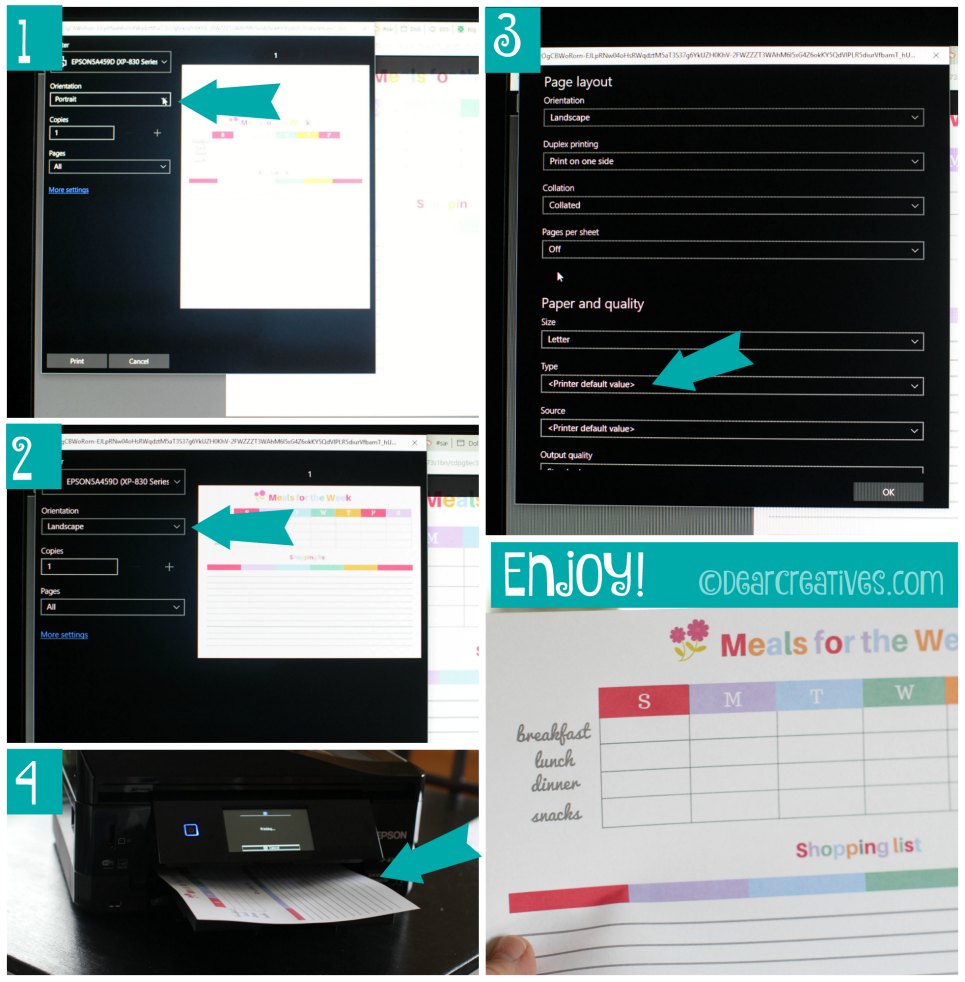
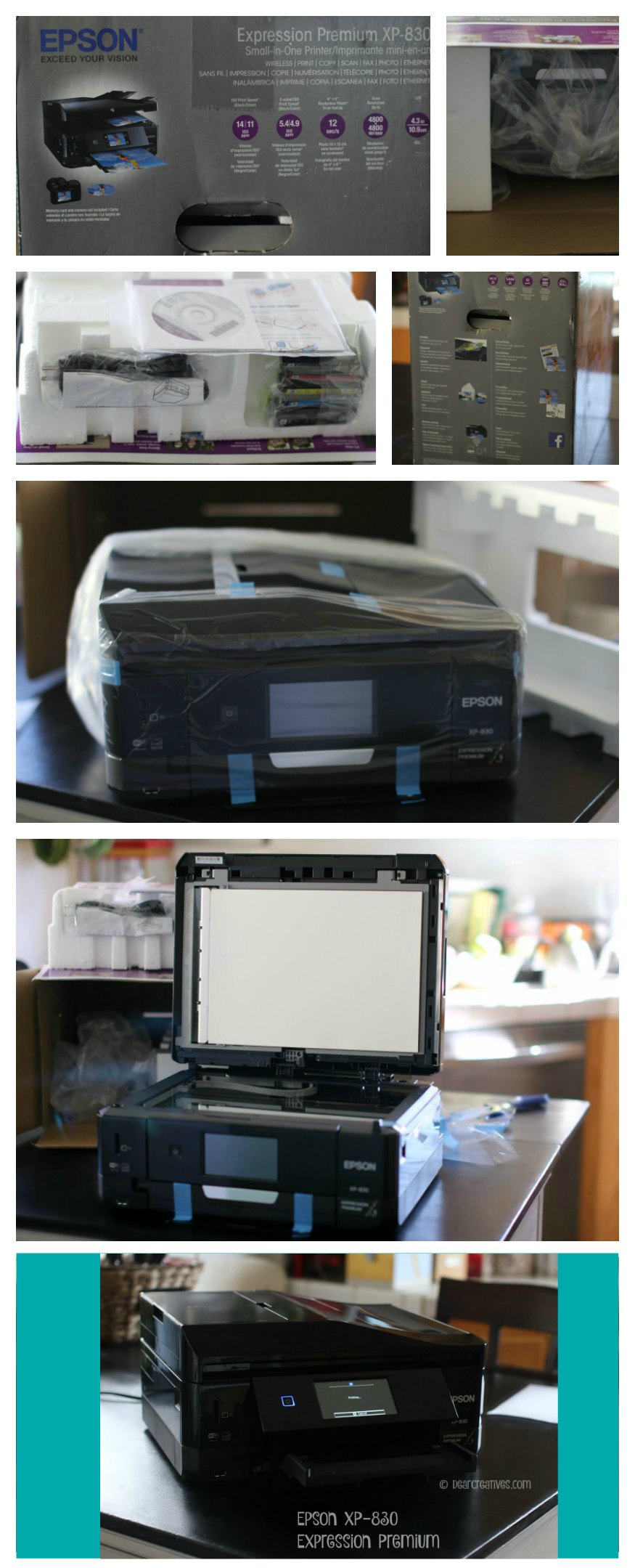

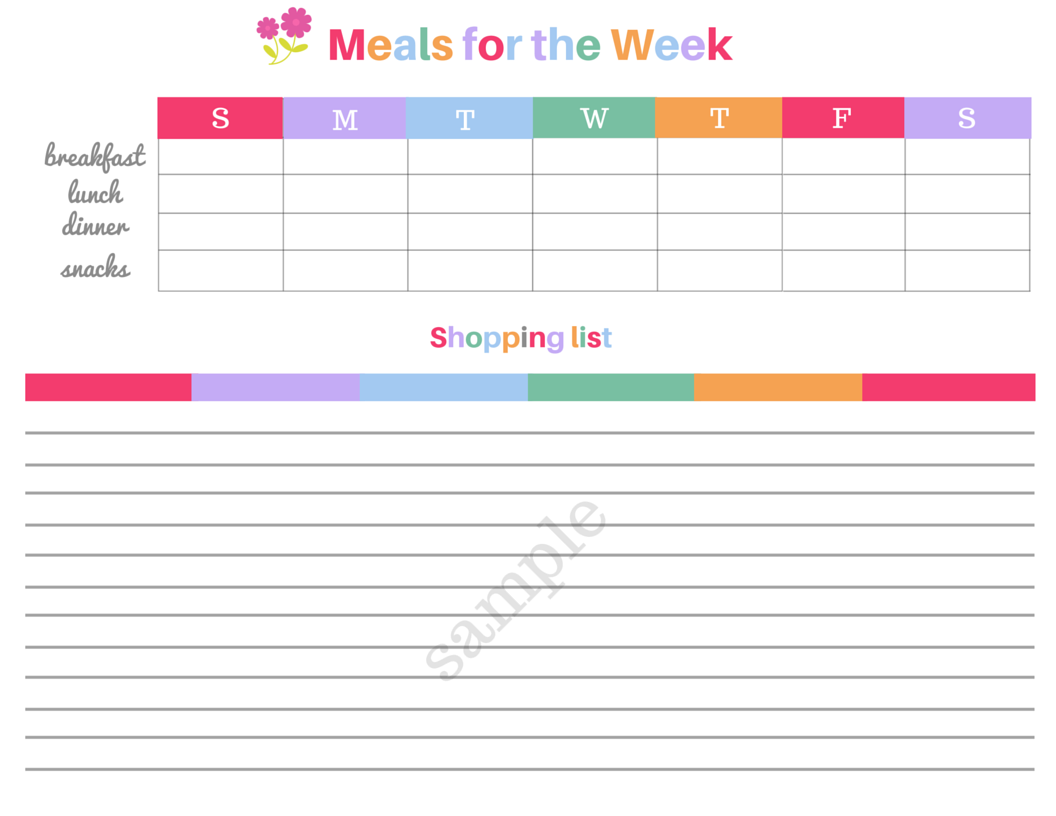
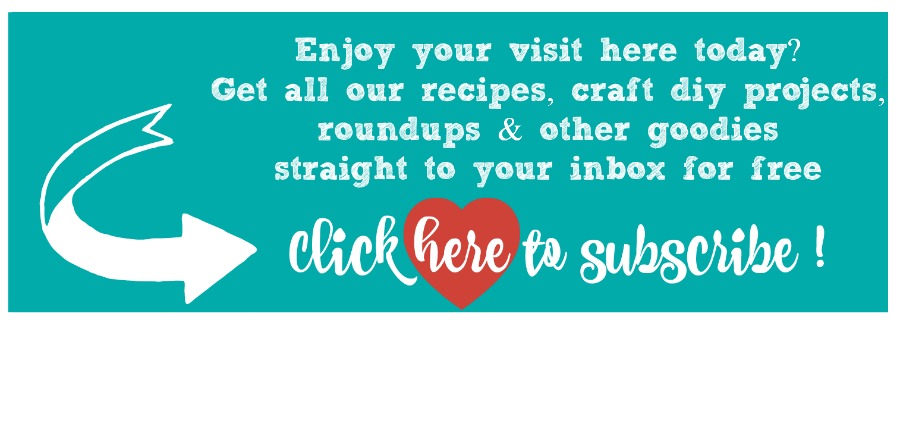
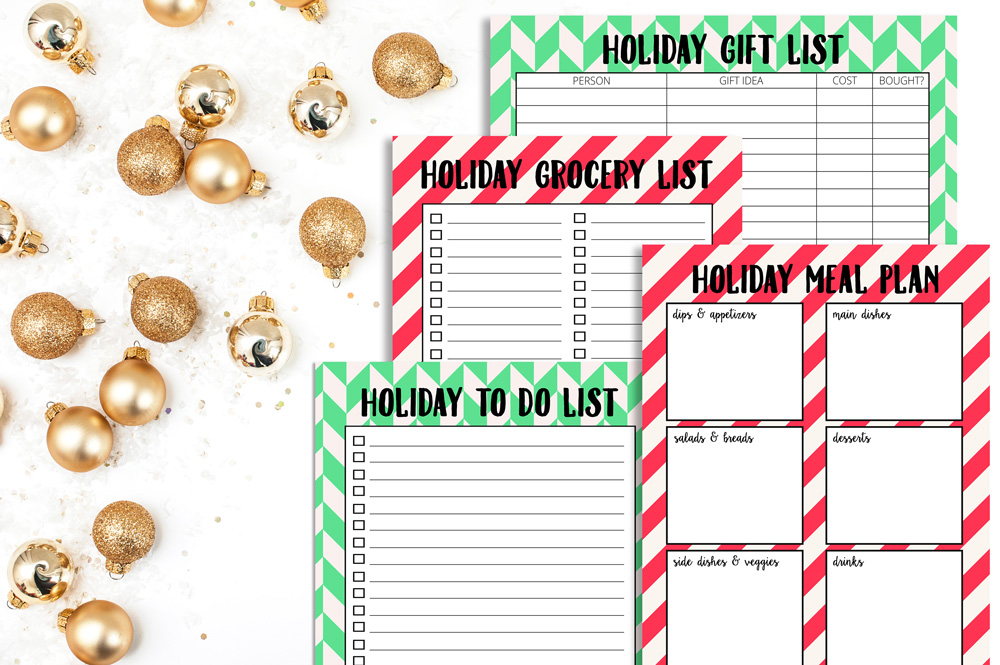
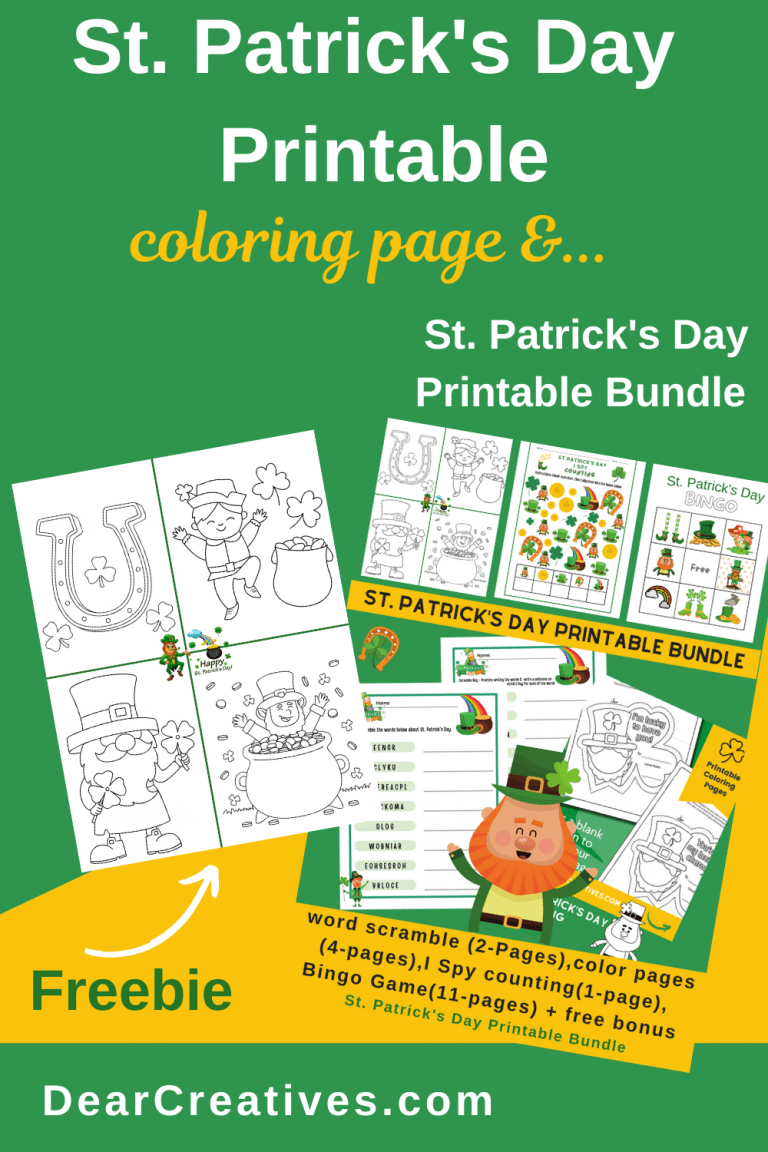
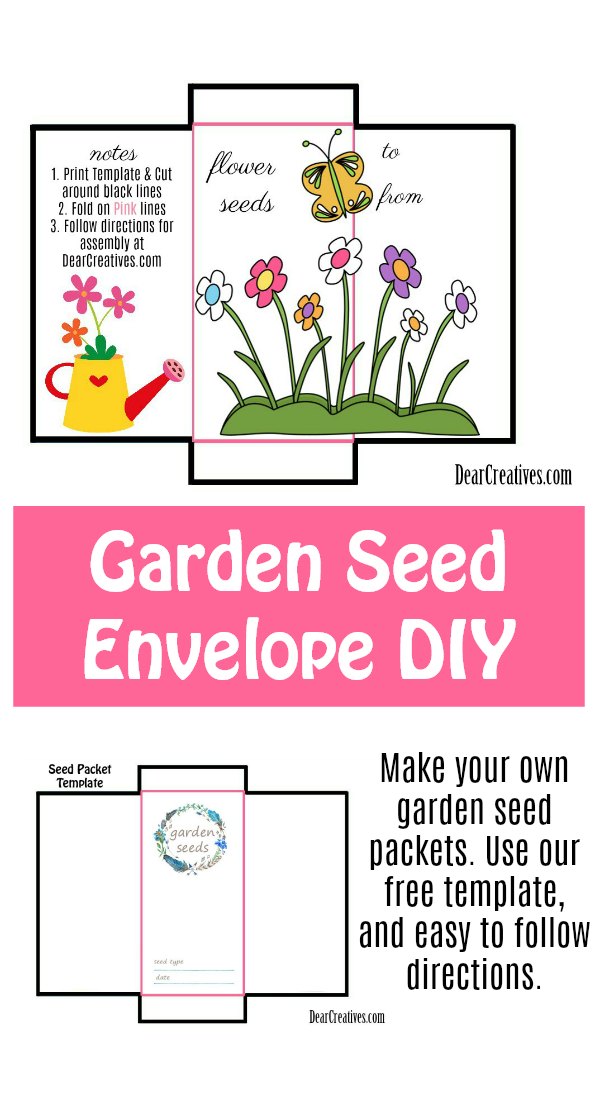

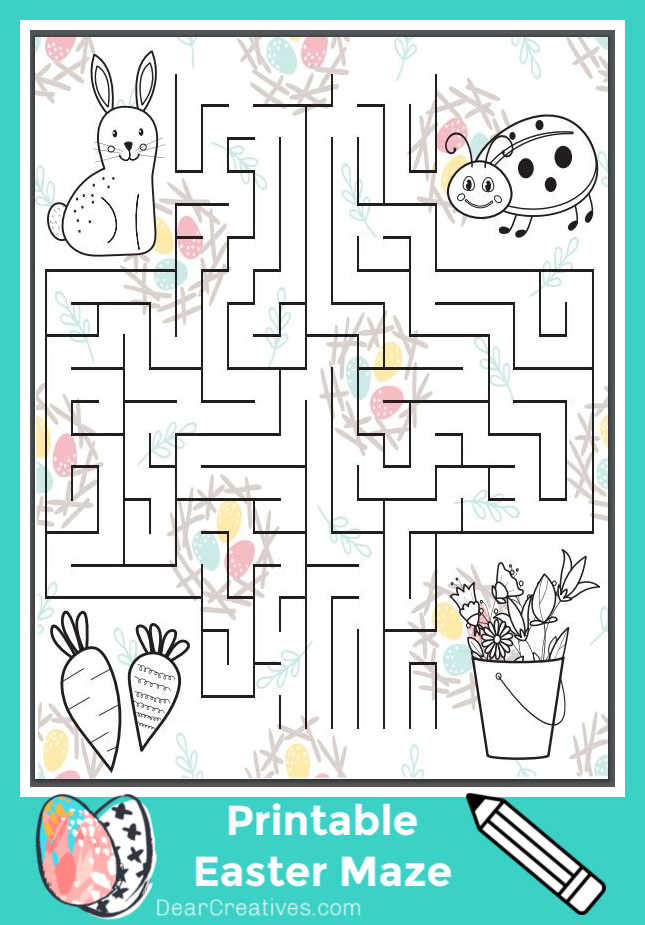
Nice! But my old Epson just keeps working and working and working. I might have to drop my coffee on it to get an excuse for a new printer.
Hi Denise, lol I won’t tell if you do.
Found you from the Get It Together Link Up Party! This is a helpful printable for meal planning and you have a nice printer as well. I have tried using Epson printer and it does work really nicely. Lots of love from Pink Heart String <3
Hi Kareen, Thanks for stopping by. Glad you liked the printable & have tried Epson printers before. Hope to see you again soon.