#Free Digital Software Program! Get it Free to Make, Create & Enjoy!
I love freebies & I have one big one for you!! Woo Hoo! The Freebie is for a Digital Software Program for your computer. Before I get into more about the program it is great for those who can’t afford Photoshop, Illustrator & other editing software. Even if you have those programs sometimes it’s nice to have something easier to use. This Program is Valued at $40! & Worth more as you can do a lot with it from creating collages, scrapbook pages, blog buttons & banners… Upload your own images to use when creating or use My Memories digital images or your other digital images.
When Creating you can duplicate pages that you have saved & on the new page continue to build on design or change completely without having to lose what you have already made.You can pick out templates for collages, blank pages & various sizes or layouts to suit your needs.Of course the program comes with some standard freebies of backgrounds, tons of text & options for adding shapes among other things.
If you have followed me a long time you have seen quite a few things I have created with the program over time.From Scrapbook pages to collages to my blog buttons. Its easy to layer, pull things back or forwards & save along the way as you are making things.One thing I made but never shared is a template where I can change a letter to my little ones not near by & send to them a letter. I just duplicate the template & write a new letter change a few pictures then when ready export image & save with a new size for email!
I know there is quite a bit to the program, over time you find more & more that it can do. Oh, you can even update & purchase digital images from within the software by visiting the store. Getting creative is always fun! & This is one limited time offer not to be missed!
How do you get this fun digital software My Memories Suite Version 4? Let me tell you:
- Use the OFFER TAKE CODE: FreeTreatLO97
- Copy & Paste this code as it must look exactly the same!
- Make sure to enter that code in the promo code field before checking out
- Visit My Memories to redeem & take code!
- It becomes active on October 21st and will expire on October 28th
- There are PC & Mac Options
- Available worldwide. Intended for English-language computers. Technical support is English-only.
Code must be entered correctly to work, if you have a problem email me!
Send your friends over by tweeting & sharing on your Facebook pages, Google+ among other social media sites! I’d love to give the gift to as many as possible perfect for the upcoming holidays! I’ve made party invites, holiday pages & buttons. There are so many possibilities!
Just grab it, install it & use it. Feel Free to share, blog & tell your friends about it by sharing button on your site or in a post. Just copy & paste to your post. PS here’s a Tip: If one setting doesn’t work for images from the store try another. I find for my computer that’s a bit older so I download digital freebies with the general setting. You’ll see three settings I believe PC, General & Mac.
Happy Creating! Remember to take the code to use when getting your software! FreeTreatLO97 & Visit My Memories to redeem
Have you ever used My Memories Digital Software Program?
I was not compensated for this post in any way. These are my own opinions of the program & user experience may vary with computer, along with computer knowledge. Thank you My Memories for allowing me to share this program with my readers!
Want to see some examples I’ve made with the program?
- Freebie Halloween Pages
- Freebie Gratitude Page
- Freebie Printable Gift Tags for Christmas & Scrap page, party button
These were from quite awhile ago! When I was learning how to use the program.




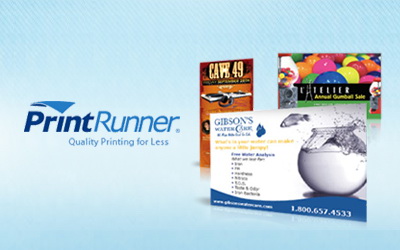

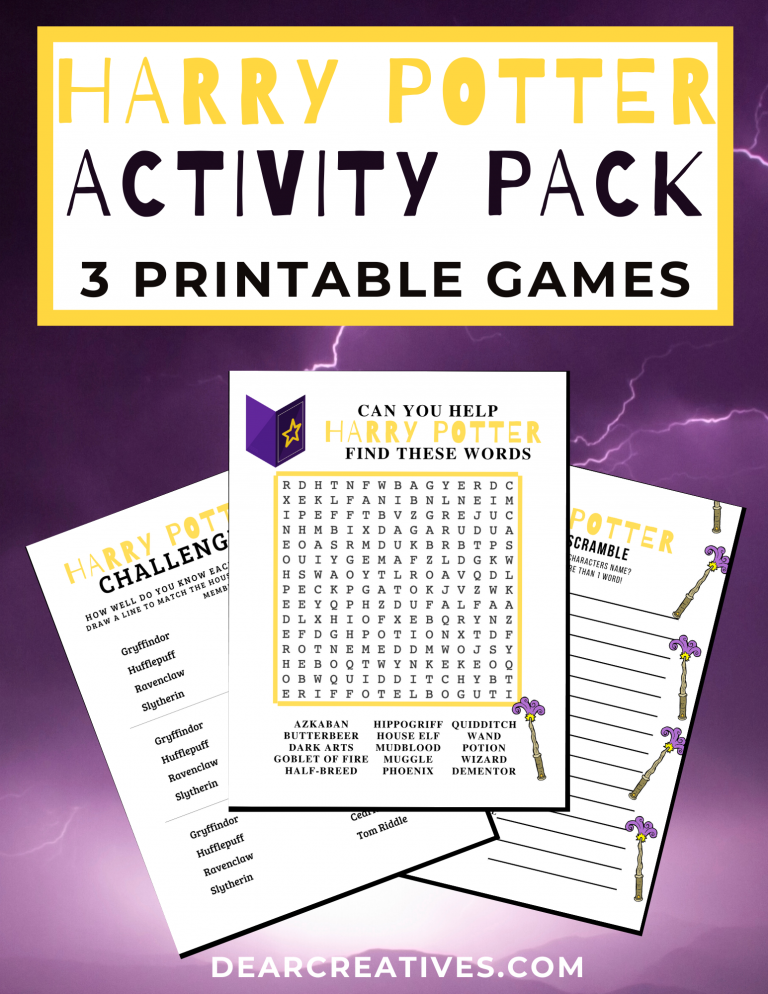

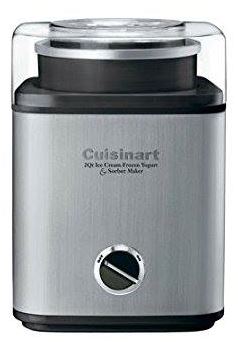
THANK YOU so much for this free software code!!!! Amazing!
Your welcome be sure to share it with others! I use it all the time & enjoy it. I’d be happy for others to have especially if they can’t afford it! Excited they are letting me share it for one week!