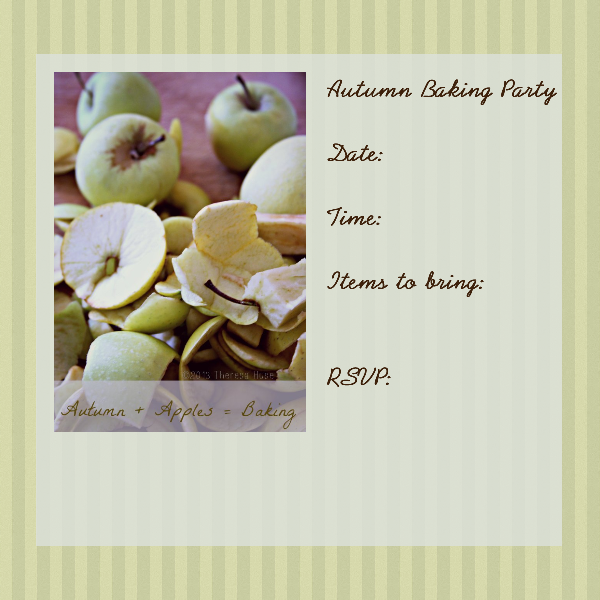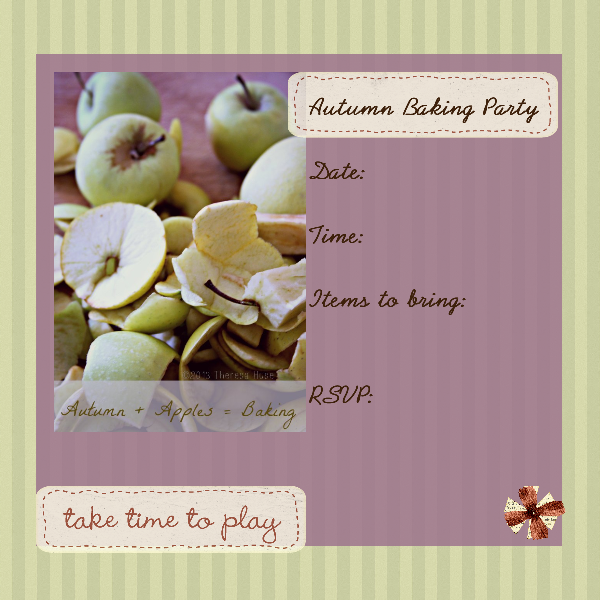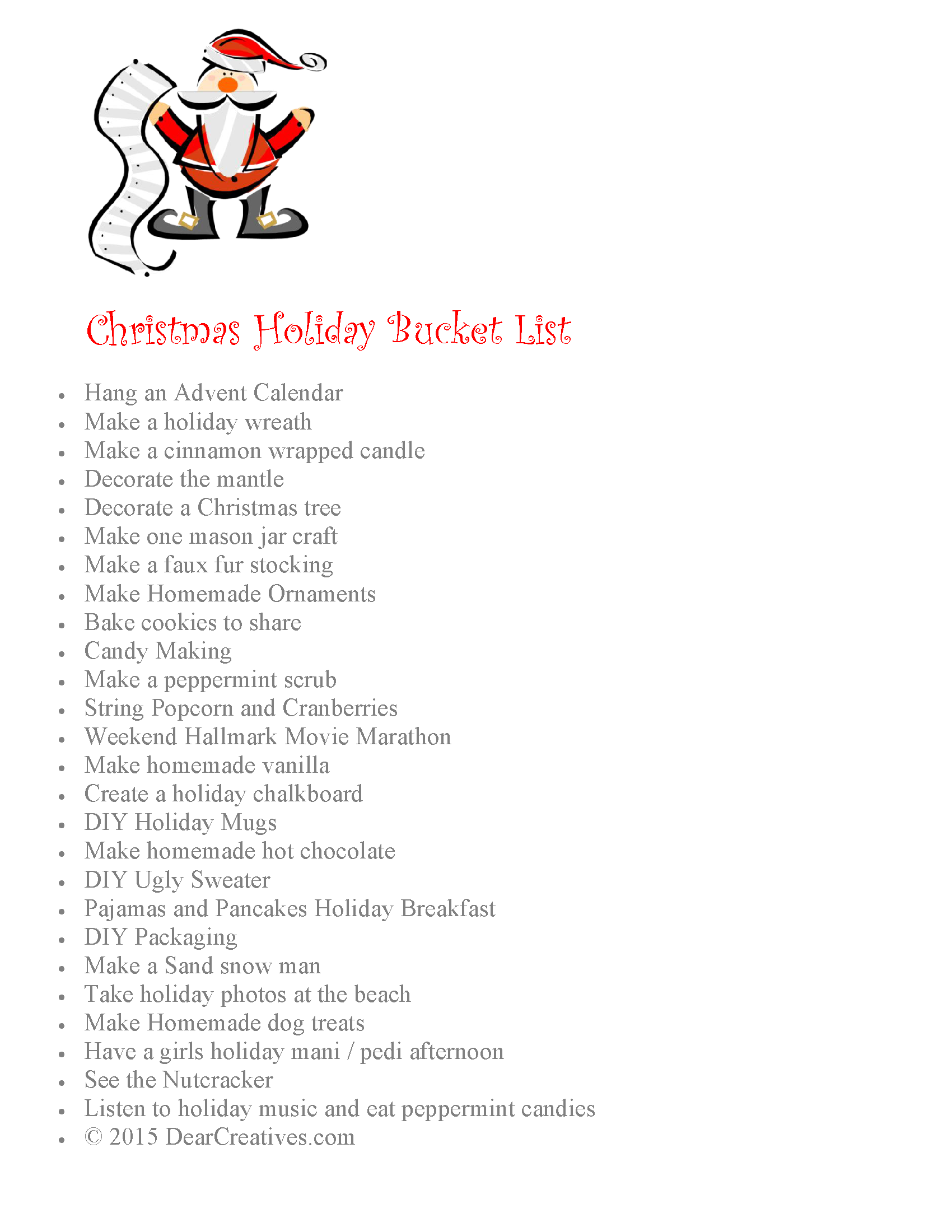Digital Scrapbooking With My Memories & #Freebies + Free Software!
It’s been a while since I shared any digital scrapbooking I have done today I thought I would. I made a Halloween layout that was really simple. I wanted it to be a quick project & later I will layer more papers onto back ground, then a few photos of the kids at Halloween time & pop the photos right in. Just take a look at some of the things you can do with the software. Then grab the code for the freebie at the end of post! & Save the evite freebies if you’d like them, a bit later in the post. You can find a few other digital freebies I have done in the past on my gallery & projects page too.
Sometimes making a layout super simple is good then you have lots of flexibility for using it over & over again. The Halloween images are from a cute digital paper pack that I got over at My Mememories Suite last year called Hocus Pocus They are still available by the way & designed by Just So Scrappy.
I added the place cards so you can see where the images will be put.
Then you can just pop in Halloween photos & dress it up any way you like! I grabbed some photo stickers & added them on. You can see by leaving it plain you can keep changing the style.
I find myself doing a bit more digital scrapbooking & graphic work in the winter. For two reasons more time indoors, ya for example it’s raining today! & then because when we get into the holidays I like to have pages for photos. In this layout I left areas big enough for 1 or 2 (if smaller) vertical photos on left & one horizontal above the pumpkin. Then later I can just pop in the photos in to their prospective spots & adjust as needed.
I love putting together pages for memory albums so I can keep track of the kids as they grow. I also like to send single pages to family now & then. Often times using the software has been helpful for when there is a school day where Sammie has to share an about me page or things for reports that include special trip photos. Arranging them in various layouts. But, my fav is seeing them in cute costumes looking over the years. (you can see some costumes we made on craft page)
Now here are two email sized digital freebies for you! You may alter them to add what is needed, but please do not pass them off as yours or to sell. I left space for a personal note at the bottom too in case you were to print & send. I have another similar one on FB a bit plainer background you can grab too.
For Personal Use Only
All are sized for email / evites or print off approx. 4 x 6 size * I haven’t actually tried to print yet
For Personal Use Only
You can grab the My Memories Software for free this week! & add your party info.! It is easier to use than PhotoShop & Illustrator, along with great to have if you don’t have those programs.
- Use the OFFER TAKE CODE: FreeTreatLO97
- Copy & Paste this code as it must look exactly the same!
- Make sure to enter that code in the promo code field before checking out
- Visit My Memories to redeem & take code!
- It becomes active on October 21st and will expire on October 28th
- There are PC & Mac Options
- Available worldwide. Intended for English-language computers. Technical support is English-only
Create collages, Blog Headers, Blog Buttons, Design invites, Create Labels & more….
Use your own photography. Use digital scrapbooking elements & backgrounds. Create & use your own digital images….I hope you take advantage of the freebies & enjoy My Memories Suite.
You can find a few other freebies I have done in the past on my gallery & projects page.
Do you Digital Scrapbook or Scrapbook? If not is this something you think you’d love to try? Now is the time with this free offer from My Memories!