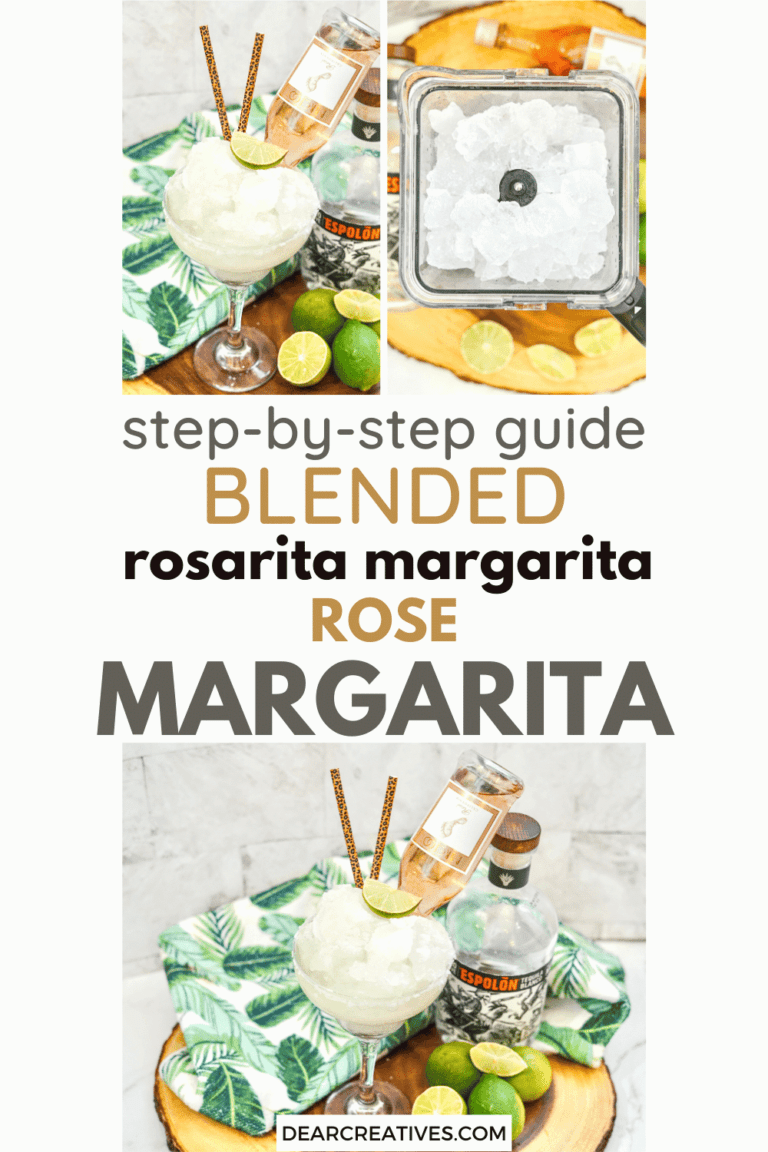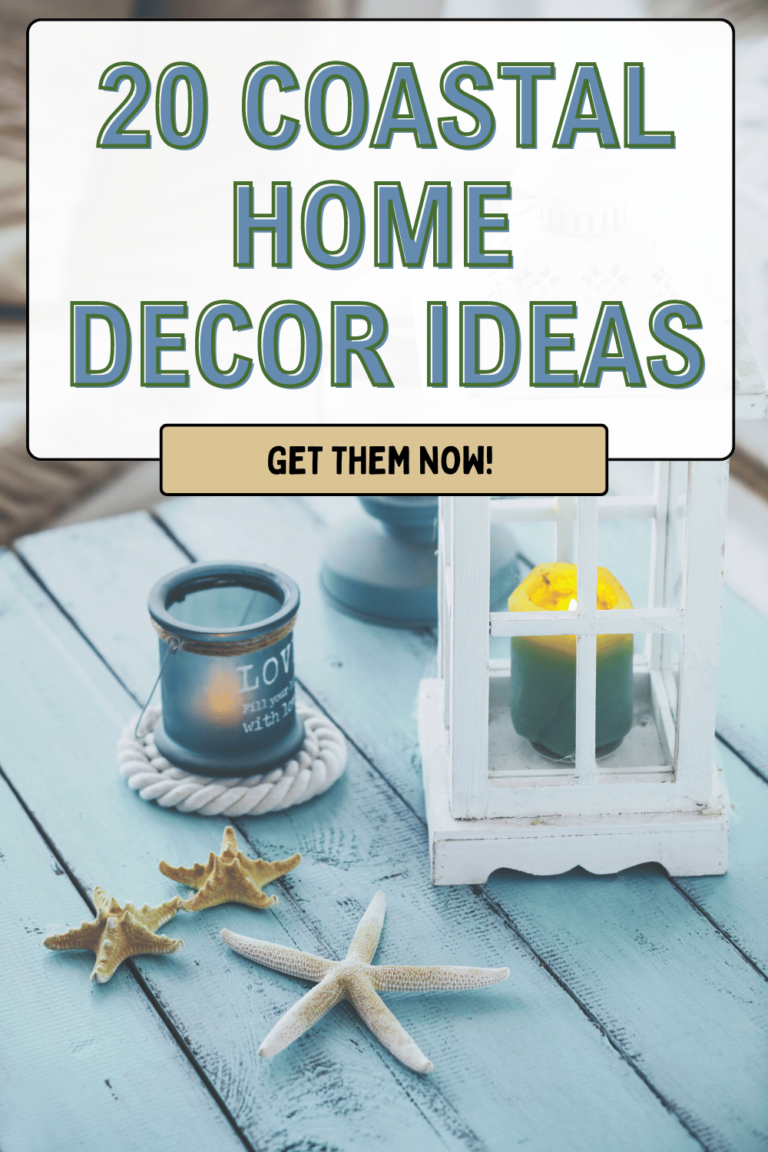Polyvore Shut Down – The Best Design Board Tool Alternatives
Today’s post is going out to my blogging friends and anyone at a loss for where to design your style boards since Polyvore shut down. We are sharing The Best Design Board Tools, Alternatives for the former Polyvore. Are you interested in creating design boards for fashion, beauty, decor, lifestyle, or mood-boards? As many of you know Polyvore sold their site to SSense, and shut down their platform.
Now former users are looking for the best creative mood board making tool. The Polyvore platform that was shut down was for styling, design boards, and making mood boards, along with shopping. This left bloggers who loved to make mood boards for style, fashion, decor, and mood boards upset.
Everyone scrambling to find the best alternative to Polyvore. All the designs they have made are unable to be accessed or downloaded. No wait, if you missed this you can grab your content. I have the link below, and how to get your Polyvore files.
- We are sharing and will be updating this post for the best sites for online design tools, and programs you can use instead of Polyvore.
The Best Design Board Styling Tools
Design, and Mood Board Tools
How to get your Polyvore Style Board Downloads
Polyvore offered a link for you to download your Polyvore boards-content. Go to that link, and follow the directions. Then go back to that same link and click your download, after it has been generated. (within 24 hours) This can only be done until May 15, 2018. I highly recommend you get your designed boards, and content. Polyvore is now SSense.com you can read about the whole upset in this post.
Are you looking for a new mood board maker? Or fashion design tools? Or sites like Polyvore for interior design?
Polyvore is gone. Now Where to Design?
I know a few developers are probably scrambling to make something similar to the successful site. In the meantime, I will share a few of the best options you can use for creating your fashion boards, home decor design boards, and mood boards. I have added a few in the style board platforms ( design styling tools like Polyvore) that I know are in the works at the bottom of today’s post, and hope to update this post with the best new design tools, and mood board tools I find.
Below you’ll find a few examples of mood boards from various platforms, and where you can find them to style your fashion, decor, beauty, and mood boards.
Style, Design, and Mood Board Tools
Design Platforms
Canva
1. sandals | 2. sunglasses| 3. sun hats | 4. beach cover-up
What I like about Canva is it is free to sign up. Easy to import your images, and after you get used to it’s interface it’s easy to use, and download your images. Here’s a simple video overview of how to use the Canva mood board making tool. And here is a more detailed tutorial for using Canva Moodboards for decor.
I love the free options they offer for clip art… What I don’t like about Canva is I haven’t figured out how to size my mood boards other than the sizing they offer for mood boards. I also think it can be clunky at times, and takes longer than using PicMonkey. You can see why I like them below.
See another I’ve made a decor design board using Canva.
I made this fashion style board in PicMonkey
PicMonkey
- PicMonkey
By far my favorite right now. What I love about using PicMonkey is it’s free too. PicMonkey makes it easy to create a canvas to the size you like and import your images. Move your images around, add text, numbers, shapes. Add frames and any number of details. Design things for various styles for Pinterest, social sharing, or blog by using the pre-made templates or creating your own.
It’s free but, if you want to access extras I highly recommend purchasing an affordable annual membership which is under $40. I do this for creating my style boards, all the extras is worth it.
My favorite feature is that you can change background colors when you begin, easily go back if you make a mistake to the previous look. By clicking the arrows at the bottom of the template where you do your design work. (something you can NOT do in Canva)
You can also access the premade template to drag and drop an image into. And pre-made template options. Other favorite options, curving text, changing opacity levels, adding layers, compressing images, and more.
Both Canva and PicMonkey have phone apps I haven’t tried to use them on my cell or iPad much as mine are a bit older but, you could give it a try.
BeFunky
Befunky is similar to PicMonkey. I found this Befunky Mood Board tutorial. I remember trying this mood board maker. They have free tools, and $5 a month / roughly $60 a year for all access. There are some things I like about it but, I went with Pickmonkey for about half the cost and less clunky to use.
I didn’t like how you can not resize the image inside the template like you can on PicMonkey. I also didn’t like how when I added the text I couldn’t change the colors in Befunky. But, I didn’t fool around a lot with the interface. But, it’s another option for you.
FotoJet
Fotojet is similar to both Befunky, and Picmonkey. It used to be free, and now you can get limited use for free, or upgrade for all the bonuses. The templates, collage, and social media options too. It’s more expensive than either PicMonkey and Befunky yet, it’s not as clunky as Befunky. Oh, man this makes me want a bowl of chunky monkey!
Dessy Group
Dessy Group is another fashion design interface it has wedding styles. But, if you sign up you can upload. This isn’t one I have delved deep trying. But, thought I’d add it. Honestly, this one isn’t high on my list to try.
DesignFiles
For decor design, and decor mood boards you can try DesignFiles a new platform built from the makers of Olioboards. I liked Olioboards, and had made quite a few decor design boards with them but, that platform is no longer being updated. It’s free to sign up for their new platform DesignFiles. Pros use the site by purchasing options for running their design business.
Another decor design site I spotted but, no nothing about yet is this site Project Decor. I want to check out more for making, and designing decor boards.
There are a few sites just popping up or going to be. I am checking out what they have to offer. Reading over terms of use, and if they are worth trying to design with. I’ll update this after I try them for a bit.
- Fashmates.com
- Shoplook.io
- One of the new sites about to pop up is Chicvore you can sign up for free to be notified when it launches.
- Looking for more ideas? You can read this article to see what other former Polyvore users are trying as alternatives since Polyvore shut down.
- There are a few fashion apps worthy of checking out from this article on Real Style fashion apps, but some info. might be dated as Polyvore is on it.
For mobile, there are a lot of collage, and styling apps, and fashion apps at the iTunes store or if on android your app stores. Some free, some not but not with the interface that Polyvore had. I will do a separate post on Polyvore mobile app alternatives. Be sure to subscribe to that update.
If you are using an awesome online platform for designing mood boards, fashion boards, and decor boards let us know in the comments section, or tag us on social media @DearCreatives. I’d love to add this to the resource for creatives who love to create style boards.
Learn PhotoShop
 or Illustrator
or Illustrator
Of course, you can always learn PhotoShop and Illustrator. To find affordable online classes head over to skillshare that’s where I’m taking online classes for designing, and photoshop. If you don’t have the programs on your computer you can find them via the above links.
Give me your thoughts on the Polyvore shut down. Where and how you are designing now?
- PS You can see more of my design boards, and favorite fashion finds here.
- Are you a blogger with over 4 months of blogging? Do you want an invite to an affiliated design fashion styling platform? Leave me your name, email, and site saying so in comments and I’ll send you a program invites. Or message me on my Facebook fan page with information or questions.
- New here? Don’t forget to subscribe
What sites do you love making your design boards? Such as; mood-boards, design boards, fashion boards, or decor boards. Please weigh in I’d love to know of more design platforms and styling platforms.
- Let me know if this post helped you find the right design platform for your needs.
What is your favorite design board tool?